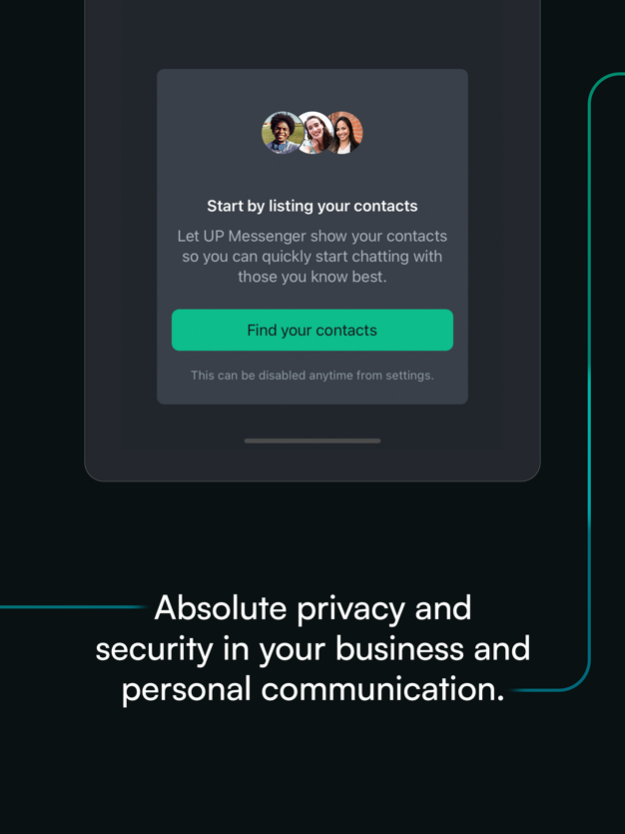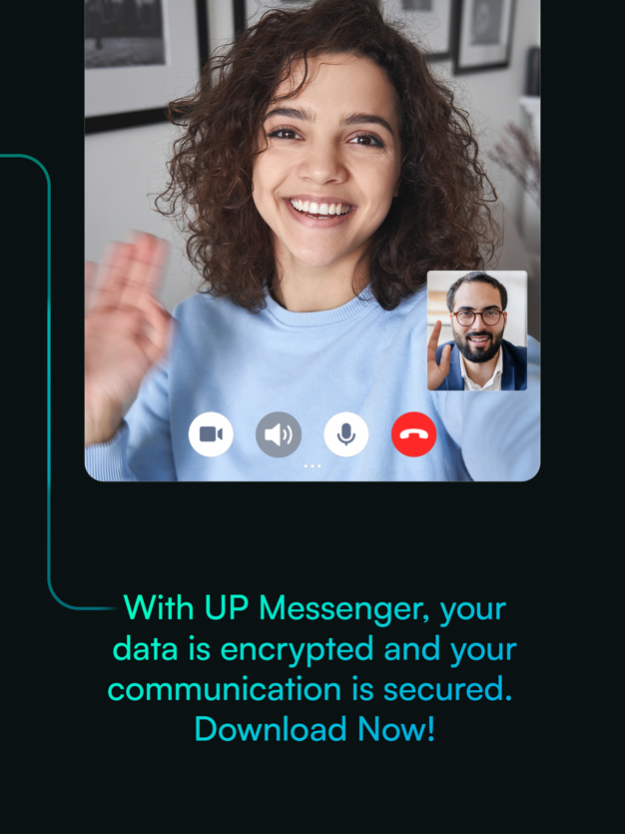UP-Messenger 1.0.16
Continue to app
Free Version
Publisher Description
Meet the UP Messenger, your everyday communication tool that does not mine, analyze or monetize your data.
Offered as part of the Unplugged application suite, the UP Messenger is designed to protect your privacy and bring the control over your data back to you.
Want to communicate freely? Here are some of the main features of the UP Messenger:
Message- send and receive encrypted text messages, pictures, video, audio and other files with your friends, family and colleagues.
Calls- make one-on-one or conference audio and video calls. You can also share your screen.
Rooms- create and manage private and public communication rooms.
End-to-End Encryption- every message and call is end-to-end encrypted by default. No one except you (and the other party with whom you communicate) has access to your data, not even Unplugged.
Privacy-First- the UP Messenger is private by design. We cannot and will not analyze your data, monetize it or sell it to anyone. For additional information, please review our privacy policy.
GDPR- the UP Messenger fully complies with the requirements of the European General Data Protection Regulation (GDPR).
Desktop client- visit our website to access the UP Messenger using your desktop web-browser.
To learn more about Unplugged and how to reclaim control over your privacy, visit www.unplugged.com.
Apr 17, 2024
Version 1.0.16
Minor bug fixes.
About UP-Messenger
UP-Messenger is a free app for iOS published in the Chat & Instant Messaging list of apps, part of Communications.
The company that develops UP-Messenger is Unplugged Technologies Ltd. The latest version released by its developer is 1.0.16.
To install UP-Messenger on your iOS device, just click the green Continue To App button above to start the installation process. The app is listed on our website since 2024-04-17 and was downloaded 0 times. We have already checked if the download link is safe, however for your own protection we recommend that you scan the downloaded app with your antivirus. Your antivirus may detect the UP-Messenger as malware if the download link is broken.
How to install UP-Messenger on your iOS device:
- Click on the Continue To App button on our website. This will redirect you to the App Store.
- Once the UP-Messenger is shown in the iTunes listing of your iOS device, you can start its download and installation. Tap on the GET button to the right of the app to start downloading it.
- If you are not logged-in the iOS appstore app, you'll be prompted for your your Apple ID and/or password.
- After UP-Messenger is downloaded, you'll see an INSTALL button to the right. Tap on it to start the actual installation of the iOS app.
- Once installation is finished you can tap on the OPEN button to start it. Its icon will also be added to your device home screen.